[stextbox id=”info” collapsing=”false” collapsed=”false”]This blog first appear a couple of weeks ago over at Jo Dodds Social Media. Jo is actually a fan of Aweber for email marketing purposes, but recognises that there are other great tools out there, and wanted to give the views of someone who’d used them in anger. As a Mailchimp fan, I jumped at the chance to explain why I thought it was the best choice for smaller businesses just starting out on the email marketing route.[/stextbox]
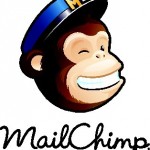
Why email marketing?
Building the online exposure of your website is an ongoing task, and many tools can be used in conjunction with each other to achieve this goal.
Ideally you should be looking for qualified traffic to your site. In other words, you want people coming to your site who will find your content of interest and may well be looking to buy your products or services.
Setting up a mailing list will allow you to capture the attention of visitors who are genuinely interested in what you offer, but not yet ready to buy your products or use your services. Alternatively, you may have expertise that can be delivered to your customers using email.
Whether your offer is free or chargeable, using email can allow you to reach many more people than face-to-face mechanisms, and at a time that is convenient to your customers.
It can also give you a great opportunity to really engage your customers and provide some helpful content to them on a regular basis, positioning you and your business as an expert in your niche.
Why Mailchimp?
Whatever your reason for opting to use email marketing, it would be a mistake to simply use your own email client (e.g. Outlook or Gmail) to send the messages out. Why? Here are four great reasons.
- Quantity. Your email provider might not let you send thousands of emails out. Most place restrictions on the number of emails that can be sent in a day.
- Personalisation. Personalising every email with Mailchimp is easy. Doing so with your email client is not.
- Statistics. You’ll be denying yourself important statistics that will allow you to determine the effectiveness of the campaign. How many emails were opened, what links were clicked, and so on.
- List Management. You’ll have to manually manage your mailing list. That means ensuring that every subscription and, more importantly, unsubscription is done quickly and remembered forever, or you risk being flagged as a spammer!
There are a number of online email marketing services available, including Mailchimp, Constant Contact and Aweber. So having decided that’s the route forward why should you choose Mailchimp? Again, here are 3 great reasons.
- It’s free. Well, to be precise, if your list is under 2,000 ‘live’ addresses (unsubscribes and bounces don’t count) and you send fewer than 6,000 emails a month, then Mailchimp is free. Beyond that it’s very affordable.
- It’s accessible. Mailchimp uses a wizard-driven interface with plenty of designs to choose from, so beginners can pick up the basics very quickly. The on-line instructional guides are pretty cool too!
- It’s integrated. Mailchimp’s developers have gone to great lengths to integrate Mailchimp with other, complementary tools. There are many connections, including WordPress, Facebook, Paypal and Salesforce.com
How should you use Mailchimp?
Signing up to Mailchimp is pretty straightforward. Once logged in creating your first campaign isn’t too onerous and, as stated before, is largely driven by a pretty straightforward wizard. In essence, the process is as follows.
- Create a list. Every mail campaign needs to be sent to someone. Create your list here, including any information you might want to use to personalise the emails (e.g. First Name, Company Name, and so on – although do bear in mind that, if you are asking people to enter information to join your list, the least they have to enter the more likely they are to do it!).
- Populate your list. Once you have the list structure sorted, fill the list with your carefully gathered contacts. This can be done manually (painful), by uploading a spreadsheet or CSV file, by integrating with an online contacts list (e.g. Google contacts or Salesforce.com) or by adding a sign up form to your website. Don’t forget that you need permission to mail these people, otherwise it’s called spamming!
- Create your Campaign. Choose a pre-built design as your starting point, edit it to add your content, and that’s it! Mailchimp automatically adds unsubscribe links and profile links to the footer, so unless you need something out of the ordinary you should be good to go.
- Check it all works. Send yourself (and some others) a test to make sure it turns out as planned.
- Send. You can send immediately, or choose to schedule the emails to go out at a time likely to be most effective.
- Track results. Each campaign has a dedicated results page where you can see how many emails were opened, what links were clicked, and hopefully how few people unsubscribed.
I really can’t improve on Mailchimp’s own guides, so head over there if you want to know in detail how to get started with Mailchimp and make it sing to your tune. However, through experience I do have a few pointers.
- Plan. This is the biggest tip I can give you. Understand what you’re trying to achieve, and how you want to go about it before you delve into the innards of Mailchimp. For instance, do you want to send a monthly email newsletter to all your contacts, or do you want to break them into groups and target each with a different message? Maybe you want to set up an auto-responder, releasing content to subscribers automatically on a regular schedule?
- Create a single list. In general I believe it’s better to have one big list rather than lots of little ones. Why? Well, it makes subscribing/unsubscribing much easier to manage. A recipient just needs to unsubscribe once and they won’t be bothered by you again. Otherwise, if you have an ‘unsubscribe from all’ option, you may well have to manually edit other lists.
- Add fields for multiple emails. If you want to offer a number of different emails to the same subscribers (e.g. my customers might be interested in separate newsletters about WordPress and Mailchimp), add a custom field to your list with all the different campaigns as tick-boxes. Then it’s a piece of cake to allow your subscribers to manage which emails they receive via their profile.
- Importing contacts. Mailchimp makes this very easy, and the email address is used to determine duplicates. Personally, though, I like to use a spreadsheet to organise the data initially, especially if the contact details come from a few different sources. Thus you can line up the first names in the same columns, decide just which fields will be useful to have on your list, and even give the data a quick sanity check before it hits Mailchimp.
- Link to blog posts. Whilst offering good content on your email might benefit your recipient, it makes it much more difficult for you to track what’s happening, and also to up-sell to your subscribers. Bring them back to your website if they’re interested in a topic, then you can have a call to action there to allow them to act on that interest.
- Test, test, test. Send yourself a test email and make sure everything works. Try it with your email client of choice, and using webmail. Send it to friends and family and get their feedback too, both on the layout and content. Mailchimp also offers an Inbox Inspector service, allowing you to see your campaign in over 30 different mail clients. Remember, when it goes live you’ll only have one chance to get it right.
- Add a signup form. If you’re a WordPress user then there are a couple of plugins you can use for this, including one created by the Mailchimp guys. This allows website visitors to sign up to your mailing list quickly and easily.
- Devour the reports. The key to making email marketing work is to really understand what works and what doesn’t. Mailchimp’s reports are pretty comprehensive, allowing you to see how many emails were opened, what content was clicked, how many unsubscribes, and so on. Understand these and you’ll get a feel for your customers and what they want from you.
- Integrate your stats. Again one for WordPress users, using the same plugin mentioned in point 7 you can integrate your WordPress and Mailchimp stats so you can see exactly how much an email campaign has contributed to a website stats spike.
- Beware of spamming. Mailchimp, like other email marketing providers, is very careful not to be seen to encourage spammers. Gathering a list of email addresses from a 3rd party, with no opt-in to your email marketing efforts, is a big no-no. If your first campaign has a large number of unsubscribes, or emails flagged as spam, then your account may be suspended. At the very least you’ll have to explain to Mailchimp why the numbers are so bad. It will help your case if your first campaign offers recipients an explanation as to why they’ve been targeted (which is good practice each time anyway), and a very obvious unsubscribe button.
Mailchimp is probably the most accessible of the major email marketing services, and also offers the best free package. Ultimately, it may not offer the most flexibility to those running high-volume campaigns to very large lists, but for an SME looking to dip their toe into email marketing its hard to beat.
So over to you. Have you tried email marketing yet? Which tool did you use? Did you find any barriers to email marketing that you were unable to resolve? I’d love to hear your experiences.
[stextbox id=”info”]Four Lakes Internet Services helps customers create a winning online presence. We achieve this through the use of a harmonised toolset allied to a simple, but effective, strategy for raising the customer’s online profile. We tightly integrate WordPress-based websites with Mailchimp email campaigns, Facebook, Twitter and LinkedIn, ensuring that your great content reaches the widest audience and works hard for you.[/stextbox]
Thanks Colman – very interesting and timely for me as I’m just preparing my email addresses and planning what and how to communicate to customers and prospects past and present.
Can you tell me why you would go for Mailchimp over Constant Contact which is the one I was going to use?
Hi Spencer,
Good to hear from you again. Is 121prodata a new venture?
Mailchimp, to me, is a great option for the kinds of company that I tend to work with, namely small businesses. I’m not nearly as familiar with Constant Contact, but I believe the general consensus is that Mailchimp is easier for those that may not be completely familiar with the principles of email marketing, as it uses a wizard-driven interface to allow people to create a visually impressive email very easily. In addition, the 2,000 subscribers/12,000 email-per-month limit for the free account is hard to beat (CC has a free trial, but charges a minimum of $15/month thereafter), and is enough to get most SME’s started without having to commit much in the way of funds.
I also like the way in which it very actively manages the mailing list, automatically unsubscribing email addresses after one hard bounce or three soft bounces. As I know you are aware, being flagged as an email spammer is very much to be avoided, and my experience of Mailchimp is that is actively encourages, even enforces, good practice from its subscribers.
Lastly, Mailchimp is easier than most to integrate with other applications. I use Google Analytics on most of my websites, and it’s possible to view the Mailchimp stats there. I build websites using wordpress, and there is a very good Mailchimp plugin that allows users to subscribe from my site, and shows me the website stats alongside the email stats, so I know just how big an impact an email campaign has had. There are many other Mailchimp integrations (e.g. salesforce.com, Google Apps, etc) whereas CC seems to stand alone.
After I saw your comment, I did a quick search for a comparison of the two, and Mailchimp appears to be the better choice. Ultimately, I think Mailchimp is aimed at SME’s and beginners, whilst being pretty powerful under the skin. CC seems to be more for those with a little more experience.
Hope this helps.