Enhancing your content can be pretty straightforward. As I’ve done here, adding a picture can immediately draw your readers into your article, blog post, etc.
Of course its also important to have punchy, focussed text that ensures people don’t lose interest half-way through. Reading a page on a website is a very different experience to reading a book, and as a content creator you can do a lot worse than investing some time and effort on improving your writing style.
However, there are other ways in which you can get your message across too, and one of those is to make use of shortcodes within your wordpress-based website.
Shortcodes? What are they?
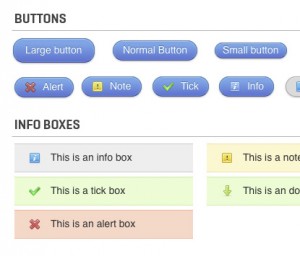
A fairly recent trend in WordPress theme design is the introduction of shortcodes. A shortcode is, essentially, a tag that can be placed within the text of a post or page. In that respect it’s not hugely dissimilar to HTML tags. When the content is published, the shortcode is replaced by a function, for instance a graphical button.
Thus, if you want a button in your content, instead of inserting an image you simply need to put in something like the following code: Press me. In turn, on publication, this will be transformed into
Of course, you’d also make sure that the button linked to an appropriate page when clicked!
Shortcodes have been built into the themes produced by some of the better known theme developers. In general, if you need to purchase a licence to use a theme, then you stand a good chance of getting built-in shortcode functionality. If not, all is not lost as there are a number of plugins you can use to add shortcode features to your site.
What else can shortcodes do?
Some shortcode functions, as we’ve seen, insert graphical elements into the text. Others are concerned with typography. It’s possible to use them to insert content boxes so that text stands out (see below). And their uses are being extended all the time.
One of the premium theme developers that we use has a good range of shortcodes.
So What?
What’s the big deal, you might think. Well, used properly, this is a very powerful function that can allow the end user much more control over the layout of their day to day content updates. Stuff that, otherwise, might have needed a web developer to implement using more obscure HTML code.
The other benefit lies behind the scenes, but is important nonetheless. Using shortcodes can often reduce the number of plugins that a website needs to deliver its functionality. Plugins are add-ons for the base WordPress functionality, and can drastically enhance its behaviour. However, having many extra plugins can degrade a site’s performance. Using shortcodes instead will reduce this problem.
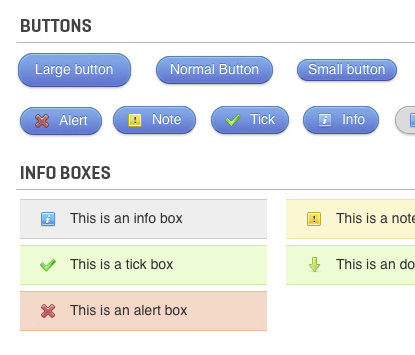

Recent comments