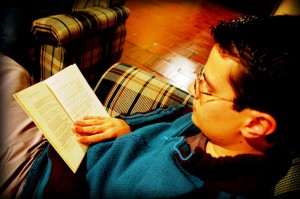 You can have the best website content in the world for your particular area of expertise, but if you don’t tell people about it then it will sit in splendid isolation, unread and unloved. But how to get it out there? Here’s my guide to letting people know about your blog.
You can have the best website content in the world for your particular area of expertise, but if you don’t tell people about it then it will sit in splendid isolation, unread and unloved. But how to get it out there? Here’s my guide to letting people know about your blog.
You do have a blog, right?
My last article was about getting your site noticed, which was all about demystifying the grey area known as Search Engine Optimisation (SEO). One of the recommendations to ensuring your site stays fresh, and thus attractive to the search engines, is to have an integrated blog. It’s something I put into every site I build.
If you don’t have a blog then the rest of this article doesn’t make much sense. Believe me its worth every penny you spend on building one, and every hour you spend creating content.
The 4 ways of pushing content out
There are 4 main ways of getting your content out to potential readers. Let’s have a look at each in turn.
RSS
![]() Really Simple Syndication is, essentially, a stripped down feed of your blog, and is normally represented by the icon on the right. Go on, click it. It’s ‘live’ but it won’t hurt. Just remember to come back here after you have a look.
Really Simple Syndication is, essentially, a stripped down feed of your blog, and is normally represented by the icon on the right. Go on, click it. It’s ‘live’ but it won’t hurt. Just remember to come back here after you have a look.
What you’ll have seen will vary depending on your browser, but in most cases it’s not particularly user-friendly. RSS comes into its own, though, if you read a feed using an RSS Reader. This can come in the form of stand-alone software (e.g. Sharpreader), part of a mail reader (e.g. Thunderbird) or a web-based service (e.g. Google Reader). An RSS reader will format the feed in a more readable way, and allow you to group many feeds together. Consider it the equivalent of a newspaper or magazine.
 The new kid on the block, Twitter has been used pretty much from its inception to publicise new blog posts. Given the severe restriction in the number of characters you can have in a tweet (i.e. a mere 140), it is almost invariably used in conjunction with a URL shortening service, such as bit.ly
The new kid on the block, Twitter has been used pretty much from its inception to publicise new blog posts. Given the severe restriction in the number of characters you can have in a tweet (i.e. a mere 140), it is almost invariably used in conjunction with a URL shortening service, such as bit.ly
The really powerful feature of twitter, though, is the ‘re-tweet’ function. If one of your followers finds the blog post useful or interesting, then it can be re-tweeted to their followers. Once a post has been re-tweeted once, its not unusual for it to be re-tweeted lots, potentially reaching a huge audience.
Email – Automatic
Many, many people still prefer to receive their blog updates by email, and there are a couple of ways of achieving this. For an automatic summary of blog posts, emailed directly to subscribers, many bloggers use an online service called Feedburner. It actually has many more features than a simple email digest, but that’s probably its most popular use.
Feedburner does have its limitations, though. For instance, you are limited to daily summaries only (not weekly or any other interval) and you can’t tailor the subject line to reflect the content. But for many bloggers its a great way to start building a list of email subscribers.
Email – Manual
If you’ve outgrown Feedburner, perhaps you need more control over the look and feel of your summary email, or you want to tailor different emails to different subsets of your subscribers, then you need to look at constructing your own email newsletter.
This could be a whole blog post of its own (in fact, it probably will be!), but essentially it’s not dissimilar to creating a standard email in your mail client and sending it to a lot of addresses. However, I strongly recommend that, if you want to gain any benefit from running an email newsletter, you sign up to a commercial service like MailChimp, Constant Contact or Aweber. I recommend MailChimp to clients as its very wizard-driven and pretty easy to pick up.
Why do this? Partly because they have tools for creating professional looking emails, partly because they can help you manage you mailing list effectively (including the all-important automatic unsubscribe), but mainly because you can get lots of lovely data on the number of emails opener, the links that were clicked on, and so on.
Go do it!
I will certainly come back to these topics in more detail in future, so keep an eye out for them. The best advice I can give for now is to get stuck in. The more people read you blog, the more they’ll find out about your skills and the value you can bring to them. And now you know how to reach out to as big an audience as possible. Good luck!

Recent comments