We are big fans of MailChimp’s email marketing service here at Four Lakes. Not only is it a service that we support for clients, but we also utilise it ourselves for keeping in touch with our customers and other interested parties. We really like the market-leading ease of use; the freemium model that offers free usage to many SMEs; and the good integration with complementary services, particularly WordPress-based websites. The WooCommerce integration especially offers a wealth of opportunities to online traders, from campaigns based on previous buying history to attempting to rescue abandoned carts.
We aren’t the only people to appreciate the MailChimp success story, though. They were recently named Inc Magazine’s company of the year, with particular attention paid to their entirely self-funded rise to their current position as market leader in the SME email marketing arena.
A new direction
Being quite an innovative company, perhaps it should not be a surprise that, rather than rest on their considerable laurels, they have now branched away into one of those complementary areas themselves. A few days ago, MailChimp announced the launch of a new service, namely Landing Pages.
It’s an interesting departure, and one that utilises a couple of MailChimp’s existing areas of expertise. They already had a web hosting infrastructure that allowed email campaigns to be accessed as a web page as well as an email (particularly useful for maintain an archive of previous campaigns), as well as a graphical email design tool that readily lends itself to creating simple web pages too.
What are Landing Pages?
Before we delve into the pros and cons of the MailChimp service, it’s worth quickly recapping Landing Pages as a concept, as not everyone will be familiar with where they fit in the marketing cycle, even if we all have used them at some stage or other.
Put simply, a Landing Page is a web page with a very focused purpose. In it’s simplest form it will most likely consist of some text, an image or two, and a very clear call-to-action (CTA). That CTA might be a newsletter signup, a product purchase, a social media action (like, tweet, etc) or occasionally something else.
Landing Pages are an integral part of a marketing ‘funnel’, or a series of actions that lead a visitor to an end goal. A simple funnel might consist of:
- Facebook Ad that prompts a visitor to buy a product from your website.
- Product page on the website
Two steps that carry out the essential processes in any funnel – attract and take action. Even in this most basic of funnels, there is a landing page function, in this case being the product page on your website.
More complex funnels extend those steps in a couple of ways. Quite often, you can’t just place an ad and expect to get a lot of traffic ready to purchase your product or service. There is an element of nurturing involved, whereby prospective customers are first persuaded that they need whatever it is you are offering, before then being prompted to get their credit card out. So a more complex funnel may have a number of steps:-
- Advert for free download (e.g. budget analysis)
- Download page with newsletter signup
- Email containing free download
- Further emails to build trust and familiarity
- Email about product/service, typically with special offer
- Web page with more detail on special offer
- Purchase page
In fact, this isn’t an overly complex funnel, but it illustrates how quickly a fairly simple process can grow into a multi-step process involving a number of different media. In this example, we have a couple of purpose-built landing pages that help to move prospective customers through the process as easily as possible. In step 2 we would probably have a very simple page with a very obvious email signup box. In step 6, the page would probably contain a fair amount of text, and maybe relevant images too, with a button through to the purchase page very prominent, perhaps multiple times.
More complex needs?
When you start putting more complex sales funnels together, perhaps with multiple landing pages, measuring the effectiveness of each step in the process becomes very important, and a bit more complex. Without getting into the analytics needs for the funnel as a whole, the more function-rich landing page services out there (e.g. LeadPages, Unbounce, etc) offer most than just a suite of pre-built templates to choose from. Typically they will also offer:
- mobile responsiveness
- dynamic text and other elements (e.g. different text shown depending on whether the visitor arrived from a Facebook or Google ad)
- detailed analytics (as well as the ability to integrate Google Analytics)
- A/B testing (e.g. show different options to random visitors and track which converts best)
The MailChimp offer
So where does the new MailChimp service fit into this model? As you’d expect, the primary target of their new Landing Pages offering is those people whose needs are at the simpler end of the scale. Although there is some scope for more complex functionality which we’ll come back to in a bit.
Firstly, though, lets have a quick look at how to create a landing page. If you are familiar with creating email campaigns in MailChimp, then Landing Pages are going to be an absolute cinch! All you need to do is create a new campaign, choose ‘Landing Page’ as the campaign type, and then go ahead a design your page. Have a look at this video on the MailChimp website to see the whole process in action.
Beyond the basics
You’ll notice there are only 2 templates to choose from – one aimed at growing your email list, and the other designed to promote a product or service for sale on your site. Whilst that might seem quite restrictive, and certainly reinforces the opinion that the service is aimed at simpler funnels, there is still a good deal of flexibility in the page designer should you wish to get creative. In fact, there is no reason why you can’t start from scratch and build a page that looks exactly the way you want (with some restrictions).
Since most landing pages, however complex the funnel they sit in, either add subscribers to a mailing list, or have a clear CTA to click through to another website, you’re covered for most scenarios. I wouldn’t be surprised if more page templates started to appear before long too, in the same way that MailChimp’s list of email templates has expanded over the years.
One area in which the MailChimp landing pages are lacking is in analytics. There are some basic stats offered as standard for each campaign – views, clicks and subscribes. But if you want to get to a more granular level (e.g. which CTA button on a form gets most clicks) then it looks like you are out of luck for now. There is a code module you can add to the page, which at first glance seems to be a prime candidate for adding the Google Analytics script. But initial tests seems to suggest that any embedded script is stripped out.
Equally, there are no A/B testing facilities, so in order to try different combinations to determine the best performing option you’ll probably have to cobble together a more manual process (e.g. 2 ads with the same text pointing to different landing pages).
Who should use this?
The new MailChimp landing page offering is not designed to replace a dedicated, full-featured service like Unbounce or LeadPages. Rather it is aimed at those who are looking for something quick, easy to build, and cheap (i.e. free for most). If you are already using an existing MailChimp email marketing setup, then it’s a no-brainer to avail of the MailChimp landing pages until you outgrow their functionality. If you are contemplating a more complex funnel, and require advanced features such as detailed analytics or A/B testing, then you are better looking at a dedicated service elsewhere.
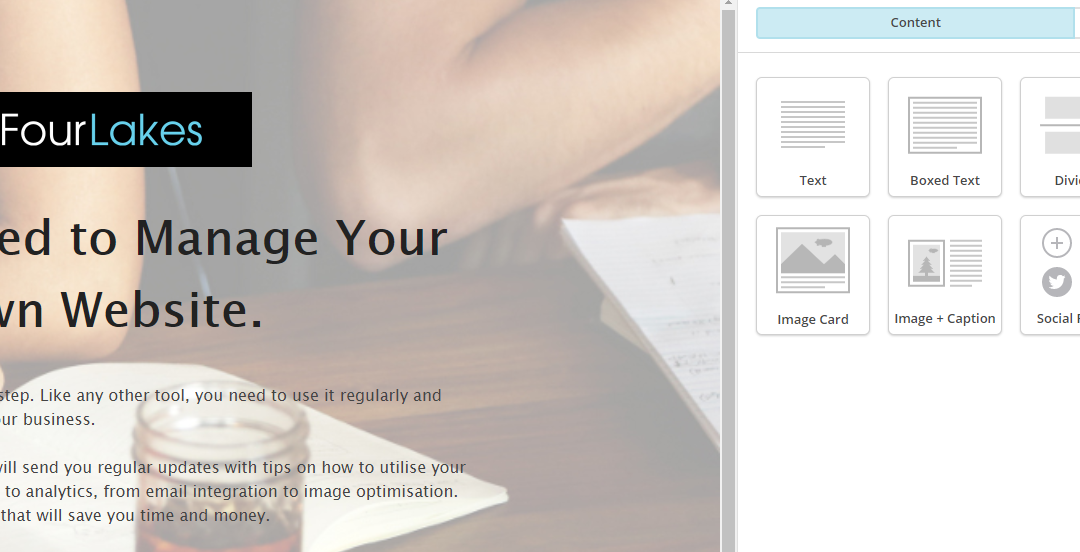

Recent comments